CESM2 Pacific Pacemaker Ensemble
Doi: 10.26024/gtrs-tf57
A 10-member ensemble of CESM2 (1 degree spatial resolution) simulations in which time-evolving SST anomalies in the eastern tropical Pacific are nudged to observations (NOAA Extended Reconstruction Sea Surface Temperature version 5: ERSSTv5) during 1880-2019. In this way, the observed evolution of ENSO is maintained in each simulation (i.e., ENSO is the pacemaker), with the rest of the model’s coupled climate system free to evolve. Note that only the SST anomalies, not the total SST, are nudged to observations, maintaining the model’s mean state, including any model biases. The nudging mask for the CESM2 pacemakers is shown in Fig 1. In the East Pacific, the nudging is full strength between 15S-15N and from the dateline to the American coast with a 5 degree latitude buffer region to the south and north where the strength of the relaxation is linearly reduced. West of the dateline, the nudging mask takes the form of a wedge shape, tapering off in latitude toward the Maritime continent. Full instructions for setting up pacemaker simulations along with details of how the nudging mask shown in Figure 1 was created.
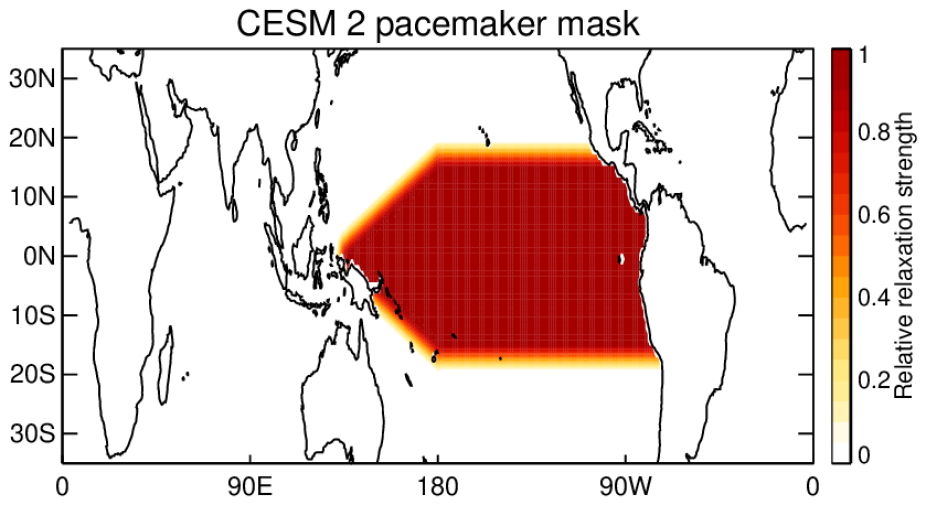
Figure 1: The pacemaker relaxation mask. Shading shows the relative strength of the nudging with full strength = 1 in the eastern tropical Pacific and tapering off in latitude toward the Maritime continent. Full details on how this mask was created can be found here.
We kindly ask that you acknowledge the CVCWG when presenting results based on the CESM2 Pacemaker Ensemble in either oral and written form.
Project Details
- Simulation Names:
- b.e21.BHISTcmip6.f09_g17.pacemaker_pacific.0XX / b.e21.BSSP370cmip6.f09_g17.pacemaker_pacific.0XX, XX = 01-10
- Model Version: CESM2.1.2 Codebase | Documentation
- Resolution: 0.9x1.25_gx1v6 (CESM nominal 1o grid)
- Years: 1880-2019
- Ensemble Size: 10 members
- Time Frequencies Saved: Monthly, Daily, 3-hourly
- Machine: NCAR:Cheyenne
- Compsets: BHISTcmip6 / BSSP370
- Additional Notes: SST anomalies (relative to the 1880-2019 climatology) are relaxed toward ERSSTv5 observations over the region shown in Figure 1. All CMIP6 time-varying external, natural and anthropogenic forcings were specified in this ensemble, using historical forcings prior to 2014, and SSP3-7.0 forcing thereafter.
Data Acquisition
-
NCAR Internal
Location on NCAR's campaign store (accessible from NCAR CISL machines):
/glade/campaign/collections/gdex/data/d651068 -
Web Access
These ensembles are available from the NSF NCAR Geoscience Data Exchange.